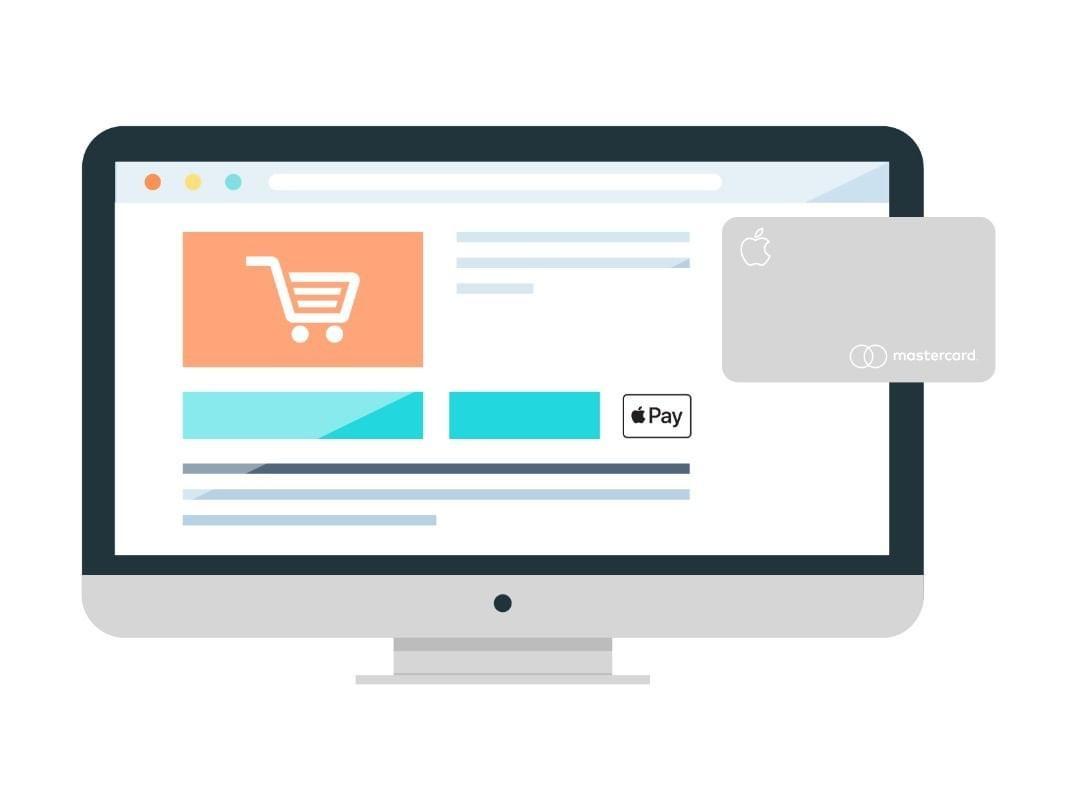Apple announced Apple Card on the Apple Special Event, March 25, 2019. It's coming this summer and definitely will impact eCommerce. It simplifies payments within apps and web in general. If you are struggling to improve your customers' experience with breakthrough technologies you probably have already added Apple Pay as a payment method on your web store. And Apple Card advantages for your business are pretty obvious to you.
For those who are unaware of how Apple Pay can increase your sales let's jump to its essential features. And it's fast, simple, and secure checkout. It sounds like a mantra for merchants. And all around assure that their payment methods are so. But what makes Apple Pay standing out.
Let's discover why does this promise work.
- Faster checkout When a customer with Apple Pay account is going to purchase, book or subscribe on the web in Safari on his iPhone, iPad, or Mac he can make it with a single touch.
- More simple checkout The customer doesn't need to fulfill a dozen fields, his contact, shipping and billing information fulfills automatically.
- More secure checkout And it's not only Touch ID. Also, Apple Pay merges a device-specific number and unique transaction code. Thus customer card number never shared by Apple with merchants. For merchants, it means that they elude all risks bundled with operating sensitive customer data.
In addition to desirable fast and flawless checkout merchants with launching Apple Card they will get one more benefit. Apple brings daily cash back. Buying something with Apple Card, the customer receives a percentage of the purchase back in Daily Cash. It doesn't have fees. Customers are more interested in paying with Apple Card expecting for rewarding. Thus the opportunity to pay with this payment method makes good on your web store more appealing compared to competitors who don't offer such option.
Furthermore, such secure payment method makes them feel your web store as more reliable. Customers should understand that they can pay on your web store with Apple Pay. There are several options:
- Apple Pay button placed directly on the product page
- Apple Pay button on express checkout
Users definitely will look and expect for Apple Pay as it makes purchasing faster. You can simplify the checkout process by setting Apple Pay as a default option.
As you obtain mage customer information from Apple Pay you can request only relevant fields. Additional fields make purchasing more difficult for customers. Hence avoiding them, you'll decrease the number of abandonment carts.
Are there any Apple Pay extensions for Magento 2? There are a lot of various solutions available for Magento stores, here just some of them:
- Braintree Payments extension (free for Magento 2)
- Stripe Express Checkout ($85 for Magento 1)
- Stripe Payments ($150 for Magento 2)
- Magento 2 Apple Pay Extension - IWD Agency ($150 for Magento 2)
Let your web development team choose which method will work the best for your web store. In any case, Apple Pay payment method option should be in your todo list for the nearest future.