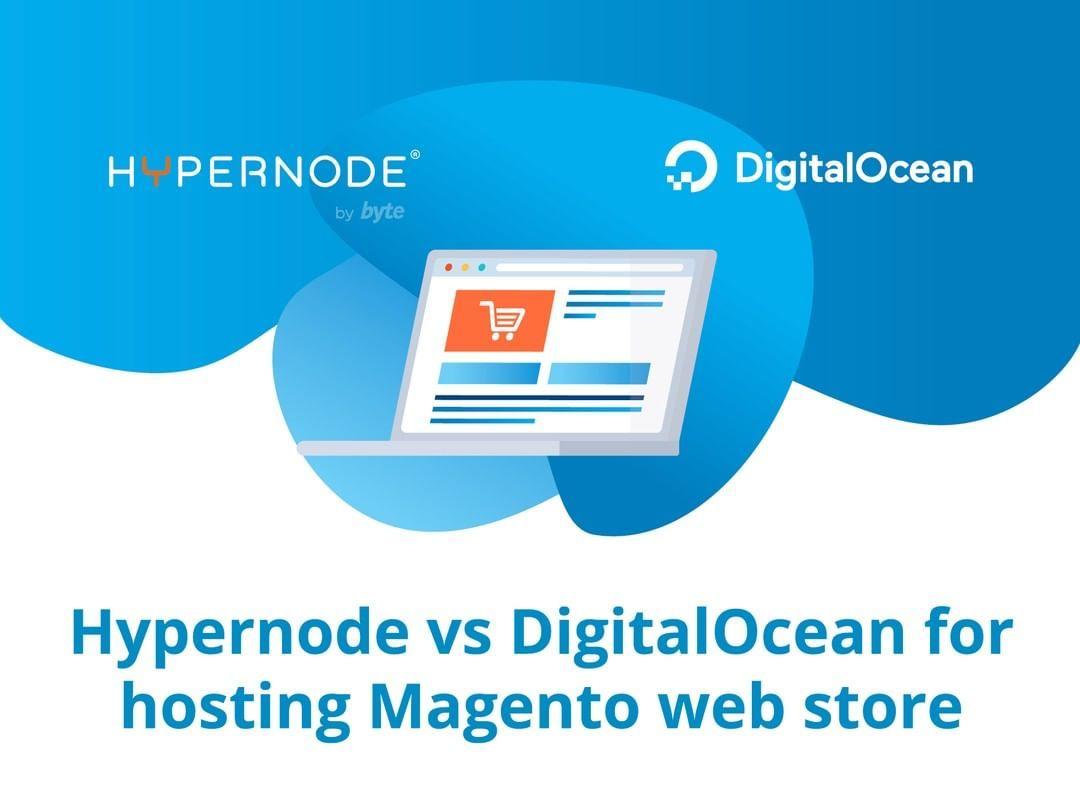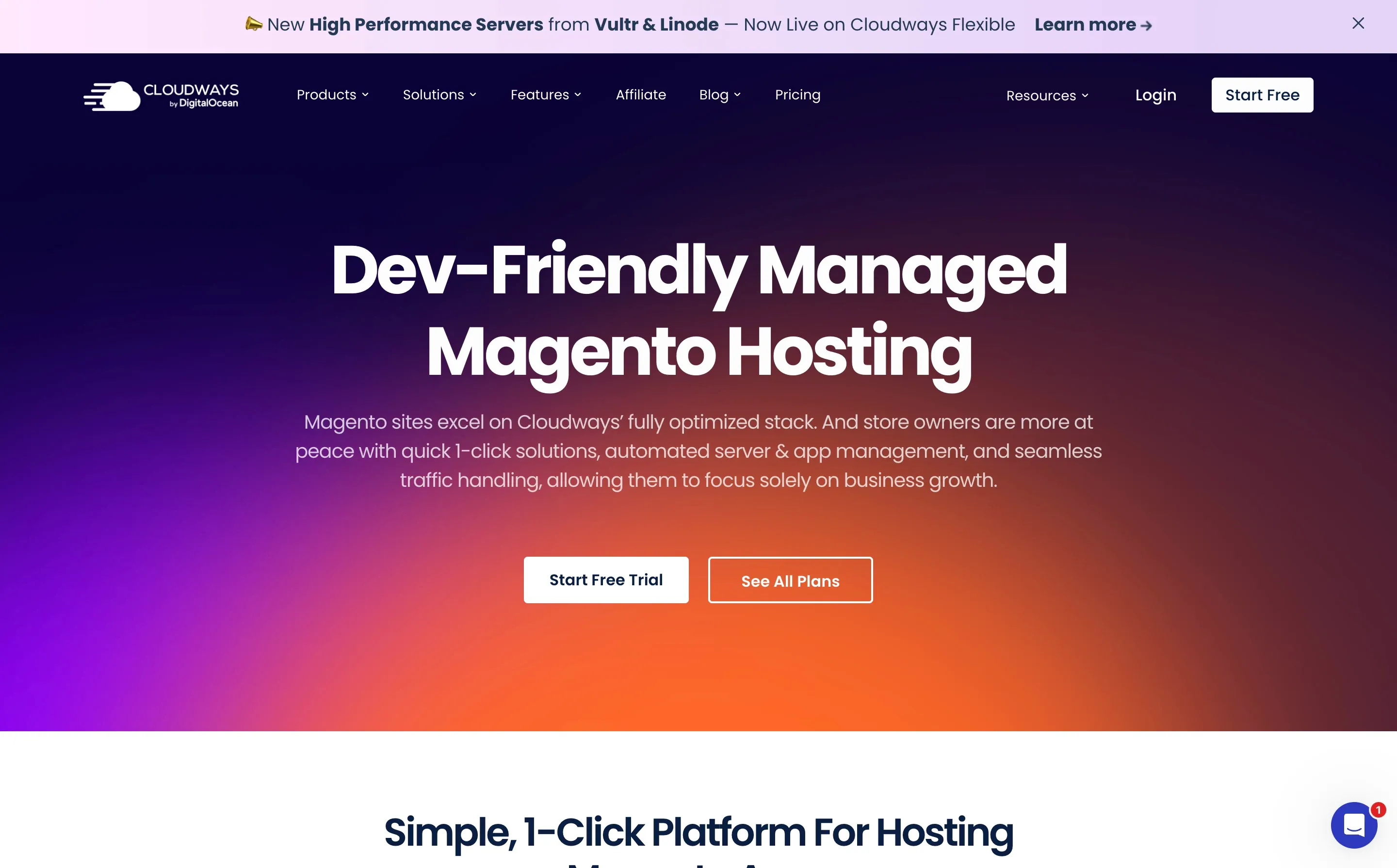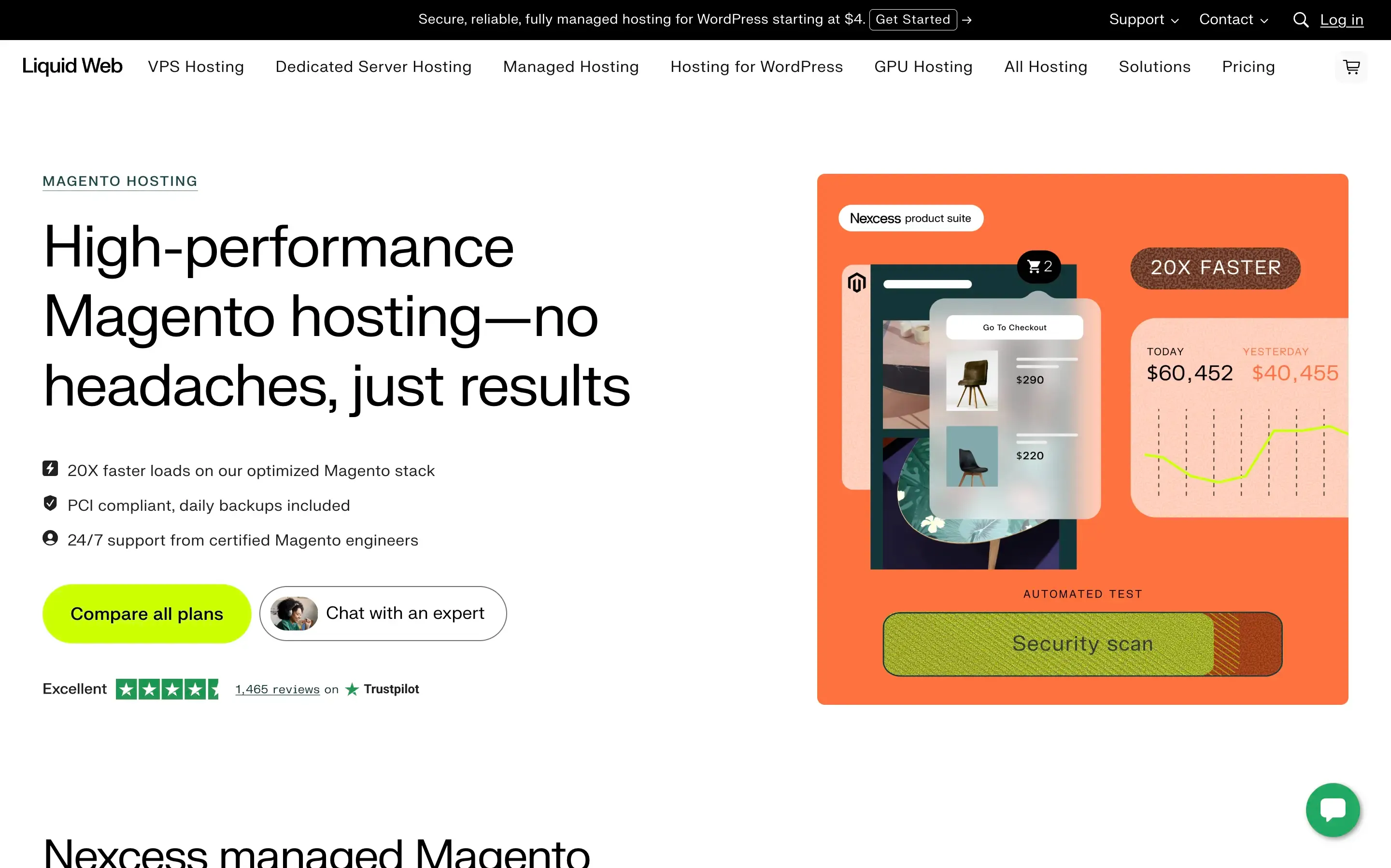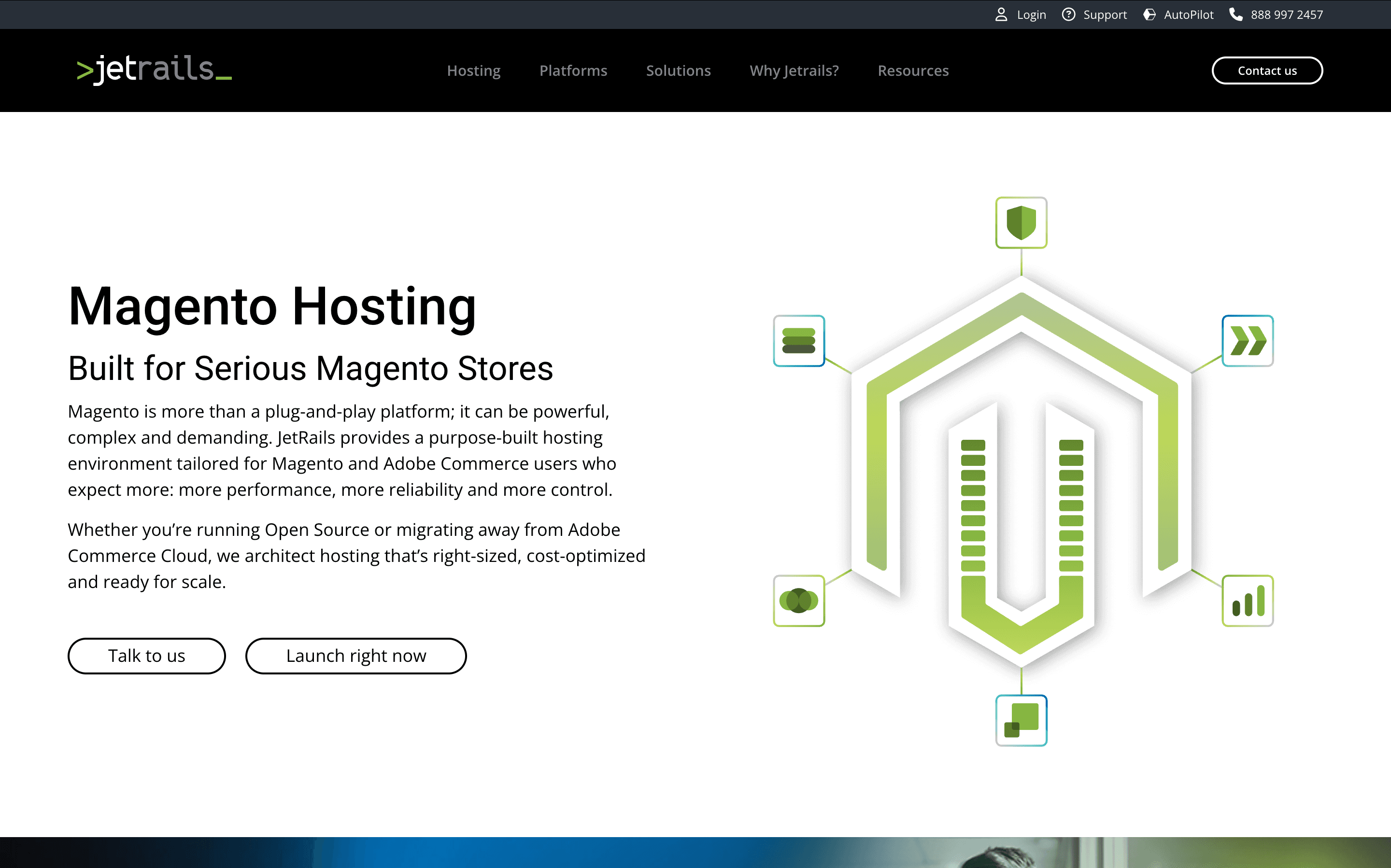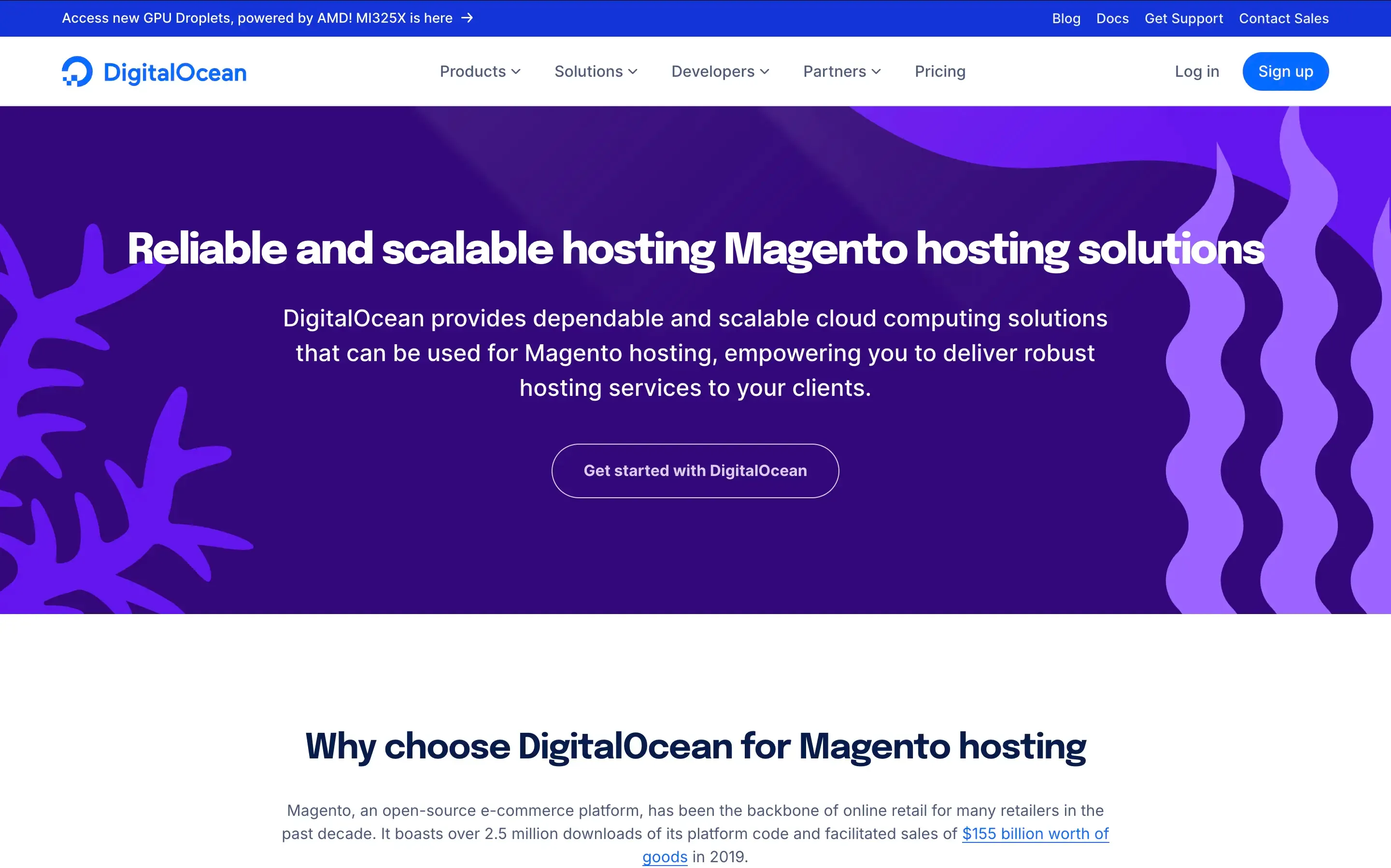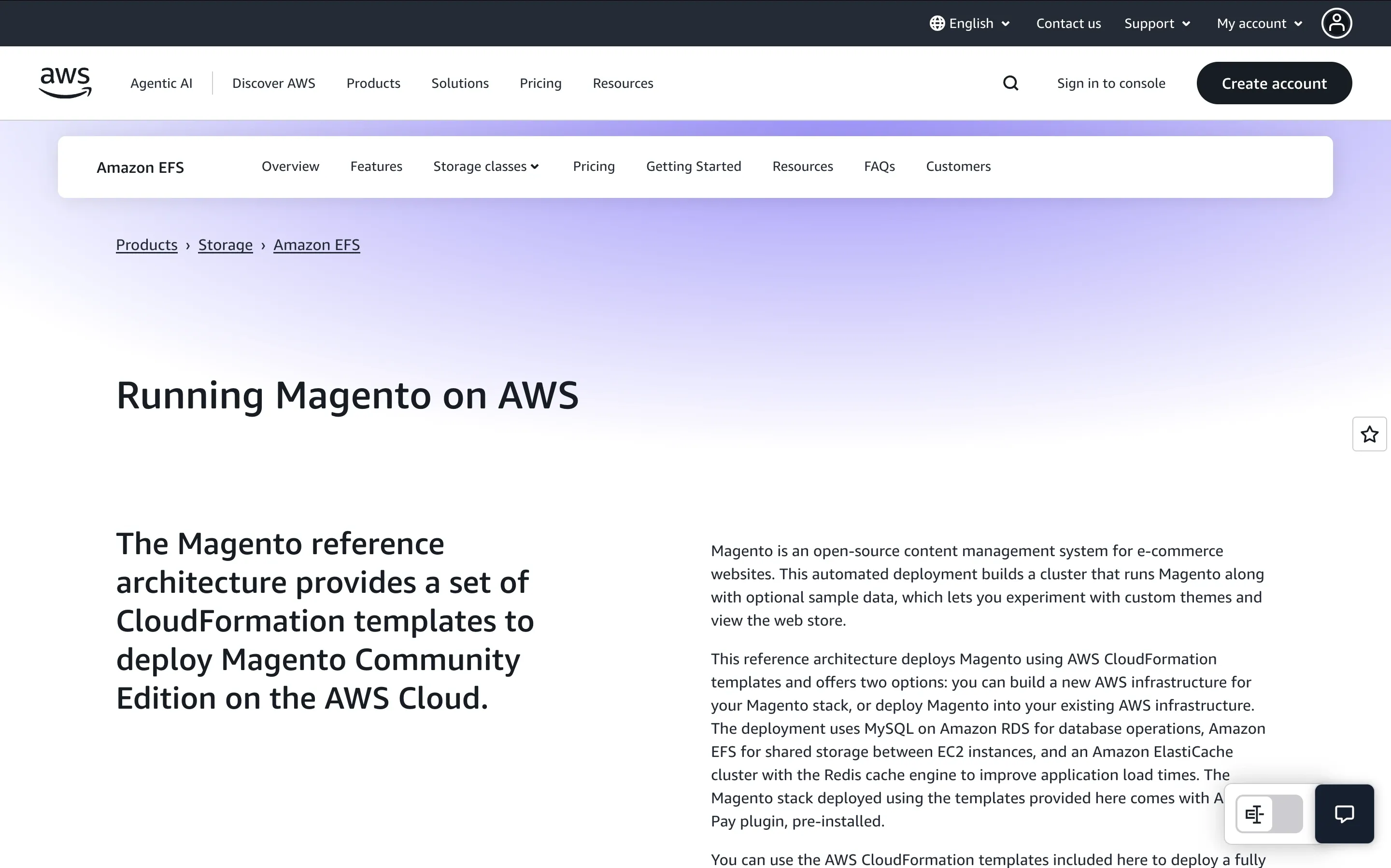Hypernode vs DigitalOcean for hosting Magento web store (UPD 2025)
08.07.2020
Hypernode vs DigitalOcean for hosting Magento web store
Choosing the right hosting isn’t just a tech decision for Magento (Adobe Commerce) stores, it directly affects page speed, uptime during peaks, security posture, and ultimately revenue. Back in 2020, we compared Hypernode and DigitalOcean. Since then, the landscape has evolved: DigitalOcean now includes a managed path via Cloudways after acquiring it in 2022, while still offering raw cloud infrastructure for DIY teams. Hypernode, meanwhile, added fully managed, Magento-optimized bare-metal options for enterprise workloads. This update revisits the comparison with 2025 realities in mind.
Types of Hosting for Magento (Adobe Commerce)
Managed Hosting (platform-managed)
What is managed hosting for Magento?
With managed hosting, the provider runs the server for you, building and maintaining a Magento-optimized stack (PHP/FPM, Nginx/Apache, Redis, Elasticsearch/OpenSearch, MySQL), watching it 24/7, monitoring, backups, security hardening and fixing server-side issues, so your team can focus on growth, not infrastructure.
What’s included (typical for Magento)
- Pre-tuned stack: PHP/FPM, Nginx/Apache, Redis, Elasticsearch/OpenSearch, MySQL
- Security hardening: firewalls/WAF rules, automatic patches updates, malware scanning
- Reliability: uptime monitoring, auto-healing, proactive incident response
- Data protection: automated backups, point-in-time restores, disaster-recovery procedures
- Performance ops: OPcache tuning, CDN guidance, image/cache strategy, staging environments
- Tooling & DevX: SSH/CLI, deployment helpers, logs/metrics dashboards
- Human support: 24/7 experts who understand Magento
Who benefits most:
- Merchants without in-house DevOps
- Teams that want predictable costs and fewer production fires
- Stores needing guaranteed performance under peak load (launches, Black Friday)
How it differs from IaaS (DIY cloud):
Managed hosting = vendor runs/optimizes the platform and keeps Magento happy IaaS = you rent raw compute/storage/network and must install, secure, tune, and monitor everything yourself
Managed hosts that specialize in Magento (e.g., Hypernode) ship configs and tooling proven for Magento’s workload patterns, saving weeks of trial-and-error and reducing the risk of slow checkouts or cache misconfigurations.
Examples of managed Magento (Adobe Commerce) hosting:
Cloud Infrastructure (IaaS)
What is Cloud Infrastructure (IaaS) for Magento? IaaS (Infrastructure-as-a-Service) gives you the raw building blocks: virtual machines, storage, networking, load balancers, and managed databases to run Magento on your own terms. You (or your agency/DevOps team) assemble, configure, secure, monitor, and scale everything.
What you get
- Compute: VMs (e.g., DigitalOcean Droplets, AWS EC2, GCP Compute Engine), Dedicated vCPU options for steadier performance.
- Networking: VPCs, firewalls, load balancers, CDN integrations.
- Storage: Block storage (NVMe SSD), object storage (S3/Spaces) for media/backups.
- Databases & queues: Managed MySQL/PostgreSQL, Redis, OpenSearch/Elasticsearch (sometimes self-managed).
- Orchestration (optional): Kubernetes (e.g., DigitalOcean DOKS) for containerized Magento at scale.
What you’re responsible for
- Installing & tuning Magento: PHP/FPM, Nginx/Apache, Redis, Elasticsearch/OpenSearch, Composer, cron, queue workers.
- Performance and scalability: Caching strategy, session storage, DB sizing/indexes, autoscaling rules, warmup jobs.
- Security hardening: patching, firewalls/WAF, TLS, secrets management, least-privilege access.
- SRE/operations: Monitoring, alerting, log retention, backups/restore tests, incident response, disaster recovery.
- Cost governance: Sizing right, turning off idle resources, storage lifecycle rules.
When IaaS is a great fit
- You have (or retain) strong DevOps/SRE expertise.
- You want maximum flexibility/control (custom PHP versions, extensions, CI/CD, blue-green deploys, K8s).
- You’re optimizing for cost/performance at scale and can right-size infra over time.
Trade-offs vs Managed Hosting Pros: Deep control, portable architectures, fine-grained cost/perf tuning, vendor choice. Cons: You own uptime, security, performance, incident response, and deep custome settings are not always avalibale.
Examples of Cloud Infrastructure (IaaS) for Magento
Hypernode for Magento Hosting
Hypernode is a Magento-first, fully managed platform that delivers a pre-tuned stack (PHP/FPM, Nginx, Redis, Elasticsearch/OpenSearch, MySQL) plus 24/7 monitoring, backups, security hardening, and Magento-aware support. You get the performance benefits of an expert-maintained environment without building or babysitting servers yourself. Hypernode now supports Magento, Adobe Commerce, Shopware, Drupal, Akeneo, and Sylius, but Magento (Adobe Commerce) remains its strongest specialization.
With 25+ years of hosting experience in the eCommerce space and 2500+ of merchants on the platform, Hypernode has refined its service and support flow. Our clients hosting on Hypernode report excellent reliability and support. Even custom server setups have been smooth with Hypernode’s team, no surprises, just quick resolutions.
Deployment models
- Managed Cloud: Elastic, managed nodes for most SMB–mid-market Magento stores.
- Managed Dedicated (bare metal): For enterprise traffic and heavy catalogs; same Hypernode tooling/support on top of physical servers.
- Clusters / HA setups: For high availability and peak-season resilience.
Key capabilities (Magento-specific)
- Performance out of the box: OPcache tuning, HTTP/2, Redis sessions/cache, ES/OpenSearch for catalog search, smart defaults for Magento workloads.
- Developer experience: SSH/CLI, deploy helpers, staging environments, automated tasks, composable configs.
- Security & reliability: Proactive patching, firewalls/WAF rules, malware scanning, uptime monitoring, auto-healing, daily backups with restore options.
- Observability: Access to logs/metrics to diagnose slow queries, cache misses, extension bottlenecks.
- Scalability path: Start on managed cloud, move to managed dedicated or clustered setups when traffic grows without changing platform or playbooks.
When Hypernode is a great fit
- You don’t have (or don’t want) an in-house DevOps/SRE team.
- You want predictable performance and Magento-aware support instead of DIY tuning.
- You plan to grow into dedicated or clustered environments and prefer a single vendor/stack from day one.
- Your UX roadmap includes Hyvä or other performance-oriented frontends and you want the backend to keep up.
What to consider
- Less granular control than raw IaaS (e.g., bespoke Kubernetes topologies or exotic networking).
- Platform guardrails (versions/modules) are there to protect stability; deep customization may require coordination with support. (But from our experiance, this coordination with Hydrogen support makes minimal delay and in some cases can also be benefitial due to their long Magento experiance)
✅ Bottom line: Hypernode gives Magento merchants a ready-to-run, production-hardened environment with a clear growth path from managed cloud to managed bare metal and clusters, letting your team focus on features and revenue instead of server ops.
DigitalOcean for Magento Hosting
DigitalOcean (DO) is IaaS - you get raw cloud resources and full control to build an enviroment for your Magento project in your way.
Core options on DO
- Droplets (VPS): Spin up Ubuntu/Debian servers and install Magento yourself.
- Dedicated CPU Droplets: Reserved vCPUs for steadier performance (virtualized, not bare metal).
- Kubernetes (DOKS): Run containerized Magento with autoscaling and HA - best for teams comfortable with K8s.
Managed paths on DO for Magento
-
Cloudways by DigitalOcean: A managed layer on top of DO that provides a pre-tuned Magento stack (Nginx/Apache, PHP-FPM, Redis, Varnish), backups, and support no server babysitting required.
-
On Tap (DO partner): Magento agency delivering fully managed hosting + DevOps on DigitalOcean infrastructure good for merchants who want Magento experts operating DO for them.
Magento hosting features offered by DigitalOcean
Load balancers Distribute traffic across multiple Magento instances to improve reliability, avoid bottlenecks, and use resources more efficiently.
Managed databases Offload MySQL/Postgres setup and maintenance to DigitalOcean’s Managed Databases for faster performance, easy scaling, and automated backups.
One-click app deployment DigitalOcean simplifies Magento hosting with one-click app deployment. It automates the installation and configuration of Magento, including all dependencies, to enable a swift and hassle-free store setup. We develop this free 1-click app recommended by DigitalOcean to deploy Magento Open Source. It also allows to install Hyva Theme automatically and just in 15 minutes (or 20 with sapmle data) launch a web store. Read more about the app here.
Developer-friendly tooling Work the way your team does: full SSH access, powerful APIs, and smooth CI/CD integration for efficient releases and operations.
99.99% uptime SLA Build on infrastructure backed by a 99.99% uptime SLA so your storefront stays online and customers can always check out.
When to choose DigitalOcean
- You have an in-house tech team or an agency to install, tune, secure, and monitor Magento.
- You want flexibility and cost control (pick Droplets/Dedicated CPU/DOKS, managed DBs, Spaces, etc.).
- You’re comfortable owning performance, security hardening, observability, and incident response or you’ll add Cloudways/On Tap for managed help.
✅ Bottom line: DigitalOcean is ideal if you want maximum flexibility and have the expertise (or partners) to run Magento like a product. Pair it with Cloudways or On Tap for a managed experience on DO infrastructure. We have one big project on DigitalOcean (over 120k product items and $2B+ revenue operation). After migration to DigitalOcean that web store has improved greatly in technical terms and its conversion increased 2 times. That migration has a significant impact on performance improvement. But just a good environment won’t work itself, magic won’t happen without an experienced team, efficient communication and great work on the setup.
Performance Comparison test (Hypernode vs DigitalOcean) 2020
Basic settings
We used: Magento 2.3.5-p1 (Full Release with Sample Data)
- DigitalOcean Droplet (8Gb / 4 CPUs + 80 Gb SSD) Basic settings
- Hypernode (8Gb / 3 CPUs + 62 Gb SSD) Basic settings
Deployment time for Magento 2.3.5-p1 with sample data
Deployment time for Magento 2.3.5-p1 with sample data:
- DigitalOcean (40$/ 8Gb / 4 CPUs + 80 Gb SSD) - 16 min 40 sec.
- Hypernode (8Gb / 3 CPUs + 62 Gb SSD) - 4 min
PageSpeed Insights DigitalOcean 43% Hypernode 50%
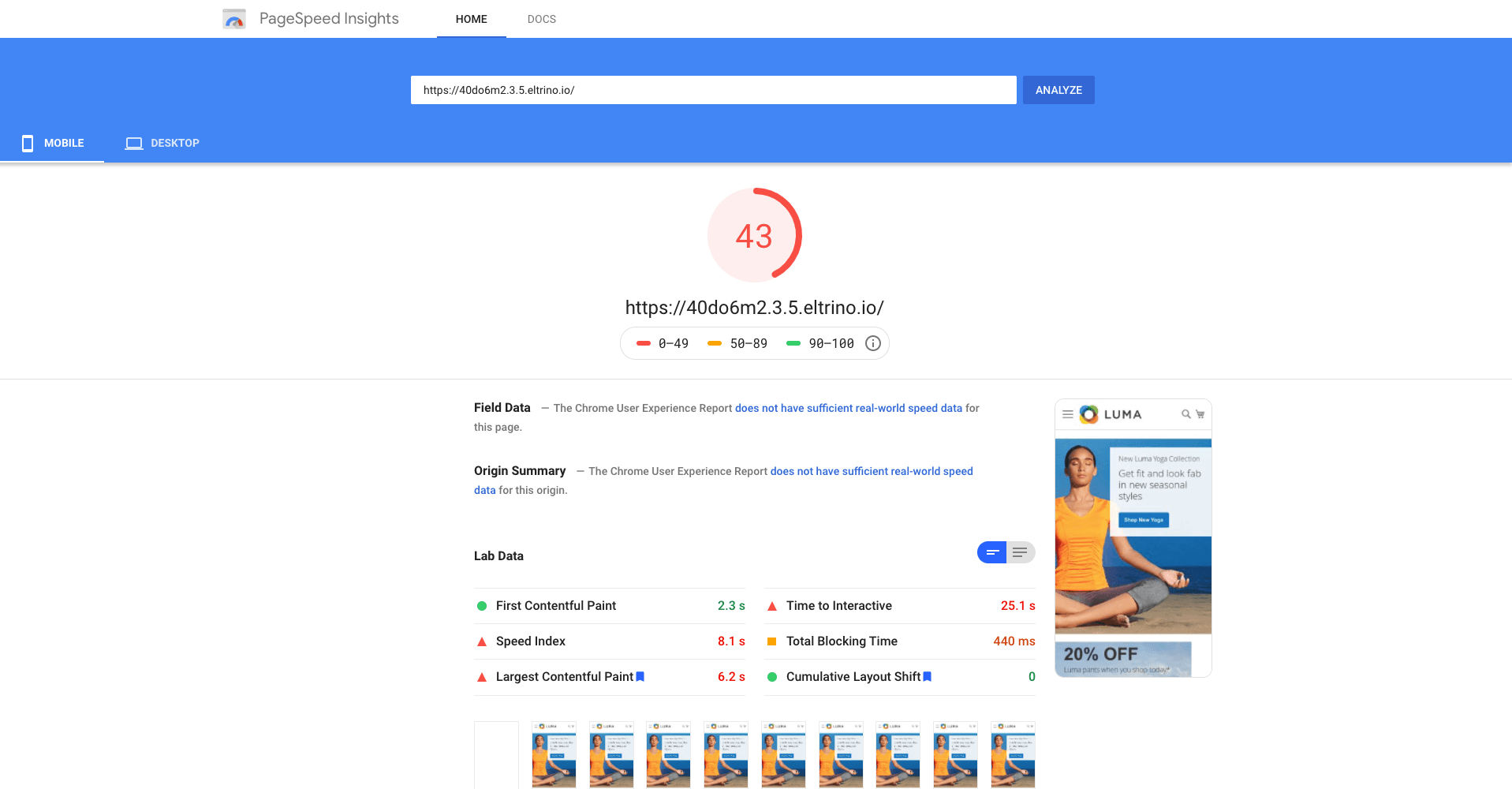 PageSpeed Insights (DigitalOcean)
PageSpeed Insights (DigitalOcean)
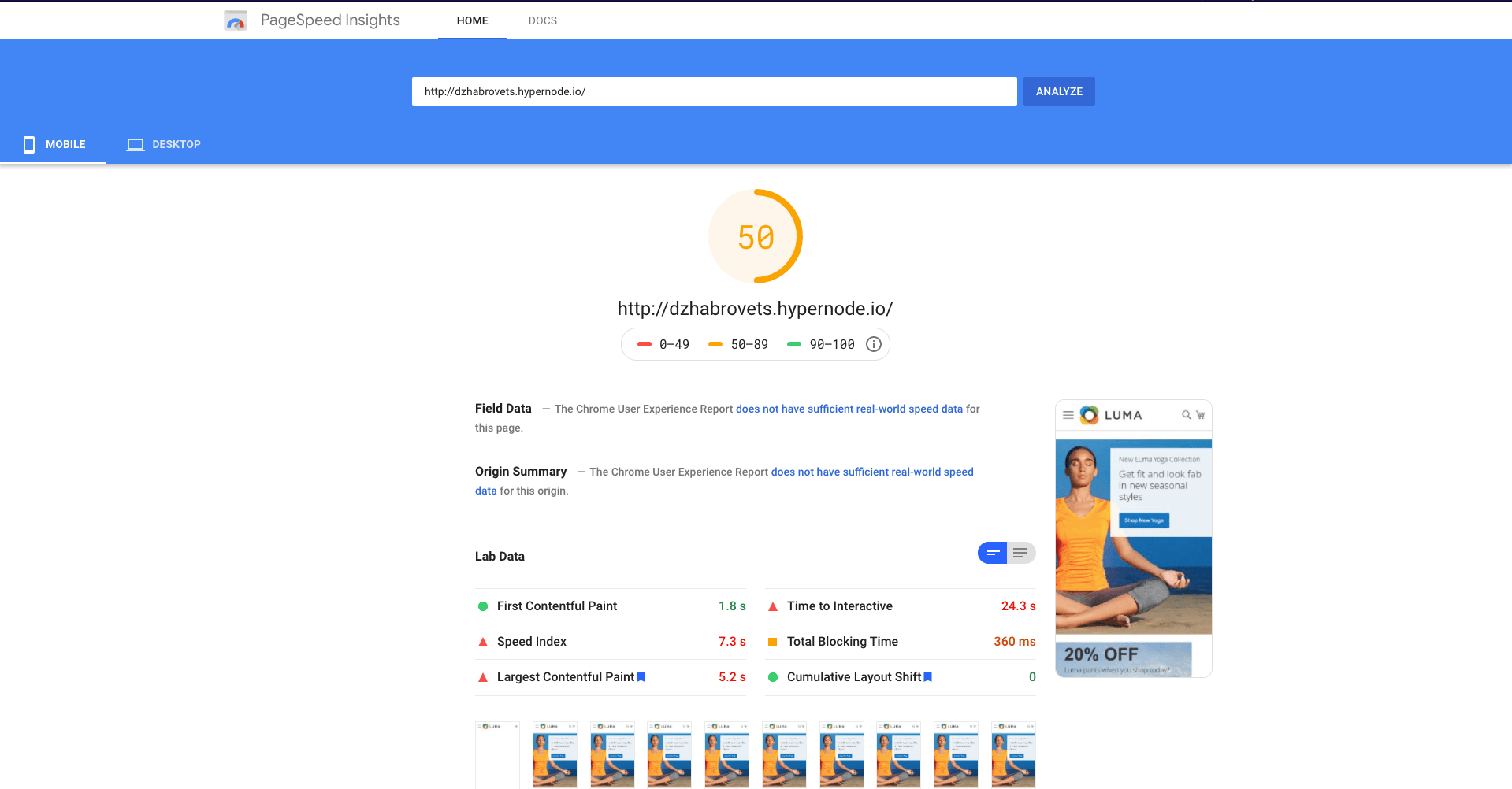 PageSpeed Insights (Hypernode)
PageSpeed Insights (Hypernode)
GTmetrix
| DigitalOcean | Hypernode | |
|---|---|---|
| PageSpeed Score |
|
|
| YSlow Score |
|
|
| Fully Loaded Time |
|
|
| Total Page Size |
|
|
| Requests |
|
|
Redis-Benchmark test results
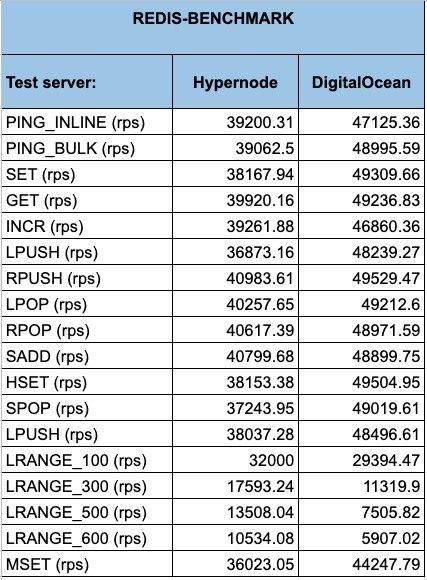 Hypernode vs DigitalOcean Redis Benchmark test results
We work with Hypernode and DigitalOcean for a long time and lean on our experience we can evaluate both as great hosting solutions for Magento web stores. The advantage of Hypernode over DigitalOcean is that you don’t have to do the setup servers yourself. When something goes wrong, Hypernode solves this via automation and auto-healing processes.
Hypernode vs DigitalOcean Redis Benchmark test results
We work with Hypernode and DigitalOcean for a long time and lean on our experience we can evaluate both as great hosting solutions for Magento web stores. The advantage of Hypernode over DigitalOcean is that you don’t have to do the setup servers yourself. When something goes wrong, Hypernode solves this via automation and auto-healing processes.
In case when you don’t have an experienced dedicated team for server setup and maintenance Hypernode takes the cake as it configured for Magento by default and takes care about all issues on server side.
Magento web store on DigitalOcean also can show astonishingly fast performance but only if you have qualified resources to set up servers and constantly monitor and improve performance.
Hosting for Enterprises (Magento Open Source & Adobe Commerce)
Adobe Commerce merchants also often look beyond Adobe Cloud. Enterprises can evaluate alternative hosting to gain more architectural control (custom high-availability architecture (HA), observability, integrations), a better price (infra + people instead of platform bundle).
Common enterprise requirements
- Scalability & HA: Load-balanced app tier, separate DB, externalized cache/search, multi-node or multi-AZ, DR plan with tested RTO/RPO.
- Performance: Magento-tuned stack (PHP/FPM, Redis, OpenSearch/Elasticsearch), CDN strategy, cache warmers, capacity planning for peaks.
- Security & compliance: Network isolation, WAF, patch cadence, secrets management, PCI-DSS responsibilities clearly assigned.
- Observability & ops: Centralized logs/metrics/traces, alerting on DB health/FPM backlog/Redis hit-rate, on-call runbooks.
- Support & SLAs: Uptime targets mapped to business impact; escalation paths with Magento-aware engineers.
Cost considerations
If you run Magento at enterprise scale, costs go up because reliability needs go up. You’ll likely run more servers (web nodes, search, cache, database, load balancers) so the site stays fast and online even during peaks. More pieces = higher monthly bills.
What drives the bill:
- Infrastructure: More (and bigger) machines, a separate database, search (OpenSearch/Elasticsearch), Redis, object storage/CDN, and a load balancer. Bandwidth adds up, too.
- People/operations: Someone has to watch, patch, and tune all this 24/7. That means DevOps/SRE time, on-call coverage, incident drills, performance tuning.
- Managed vs DIY: Paying a managed provider (like Hypernode) usually costs more than raw cloud, but they handle patching, backups, monitoring, and incidents. DIY on cloud (like DigitalOcean) can be cheaper if you already have a strong team to run it.
- Risk cost: Uptime targets matter. 99.9% can mean ~44 minutes of downtime a month; 99.99% is ~4 minutes. Cutting those 40 minutes often requires extra servers and more ops—i.e., higher cost, but fewer lost checkouts.
How to think about it:
- Don’t just compare “a server vs a plan.” Model total cost of ownership (TCO) over 12–36 months: infra + people + tools + the cost of downtime.
- For some enterprises, owning the stack on IaaS makes sense (more control, potentially lower unit costs at scale).
- For others, a managed platform is worth it because it removes operational load, shortens time to reliable, and reduces business risk.
Example: In our Eva.ua (case study) migration (130k+ SKUs and about $2B operation), moving to DigitalOcean cut server-side maintenance costs by ~20% while improving performance and stability. Results depend on stack, set up and process, but the cost curve can shift meaningfully at scale.
Hypernode vs DigitalOcean (enterprise lens)
Hypernode Managed Dedicated (bare metal)
- What it is: True bare metal, fully managed, Magento-optimized platform (same tooling as their managed cloud).
- Why it fits enterprise: Turnkey HA patterns, proactive ops, Magento-aware support & SLAs. Minimal internal DevOps required.
- Trade-off: Less “blank-sheet” infra control than raw IaaS—by design for stability.
DigitalOcean IaaS (Droplets / Dedicated CPU Droplets / DOKS)
-
What it is: Self-managed cloud: build your Magento reference architecture (LB + app tier + managed DB + cache/search, optionally Kubernetes).
-
Why it fits enterprise: Maximum flexibility and cost tuning at scale; choose your tools, pipelines, and observability stack.
-
Managed paths on DO:
- Cloudways (by DigitalOcean): managed layer on DO for Magento.
- On Tap (partner): Magento agency running and supporting DO-based stacks.
-
Trade-off: Requires strong DevOps/SRE ownership (or a managed partner) to meet enterprise SLAs.
Key distinction on “dedicated”
- Hypernode Dedicated = bare metal, fully managed.
- DigitalOcean Dedicated Droplets = reserved virtual CPUs (not bare metal). Comparable in isolation, not in hardware control.
Summary
We work with Hypernode and DigitalOcean for a long time and lean on our experience we can evaluate both as great hosting solutions for Magento web stores. Elrino partners with both. The advantage of Hypernode over DigitalOcean is that you don’t have to do the setup servers yourself. When something goes wrong, Hypernode solves this via automation and auto-healing processes.
In case when you don’t have an experienced dedicated team for server setup and maintenance Hypernode takes the cake as it configured for Magento by default and takes care about all issues on server side.
Magento web store on DigitalOcean also can show astonishingly fast performance but only if you have qualified resources to set up servers and constantly monitor and improve performance.